We've been quite busy at d-portal. There have been some considerable changes since the last news post, as well as minor cosmetic upgrades throughout the site, so here is a quick rundown of things added since December.
New features
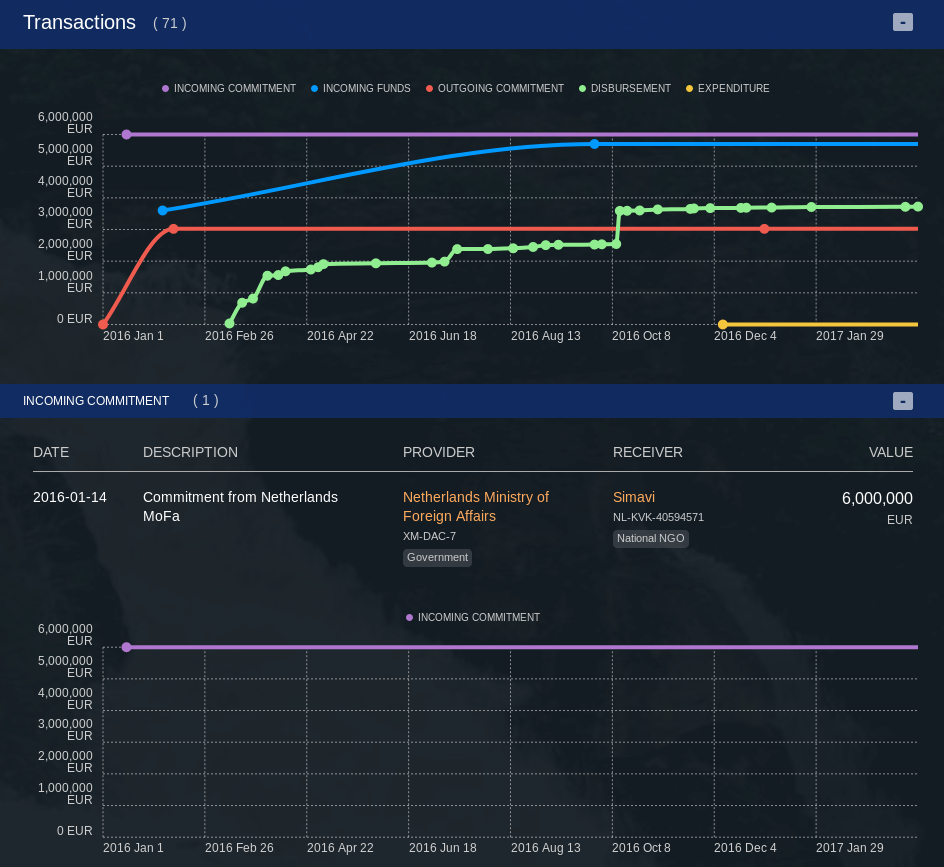 Figure 1. New addition to the transaction table - groupings and graphs
Figure 1. New addition to the transaction table - groupings and graphs
Transactions are now grouped by type in SAVi (#379). This should make it easier to quickly look through the otherwise, unwieldy list. By doing this, we're able to add simple graphs for each transaction type.
The main graph will collectively display all transaction types reported within the activity and individual graphs will be displayed below each section.
Transactions are merged if they are published for the same date and
we're only showing graphs for transactions that have been published
using the same currency.
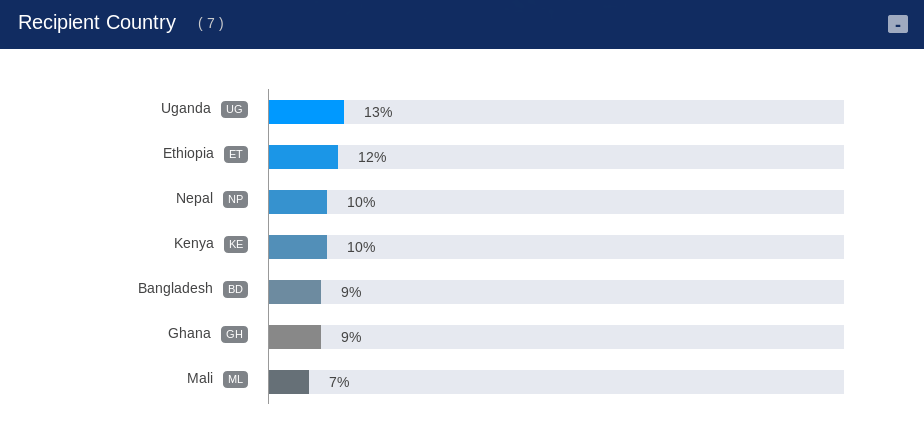 Figure 2. Country bar graph
Figure 2. Country bar graph
We've replaced the Sector and Country pie charts with more useful bar graphs. The previous Google graphs are fully deprecated with some pages not showing them at all even when data is present.
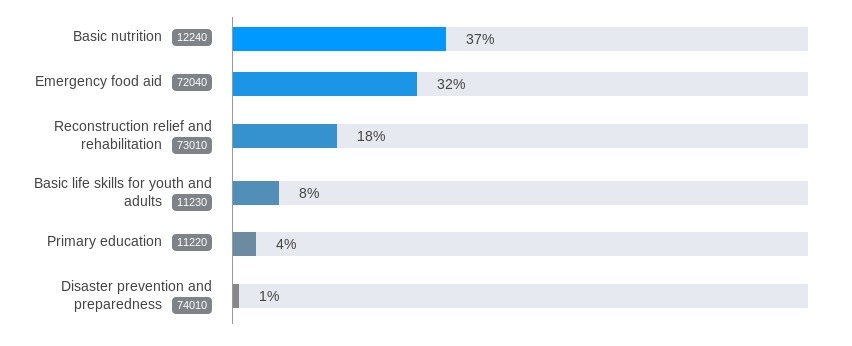 Figure 3. Sector bar graph
Figure 3. Sector bar graph
It should now be easier to see the data in relation to percentages.
We're also displaying the 2-digit country codes and sector codes.
Add Sectors to map csv download (#480)
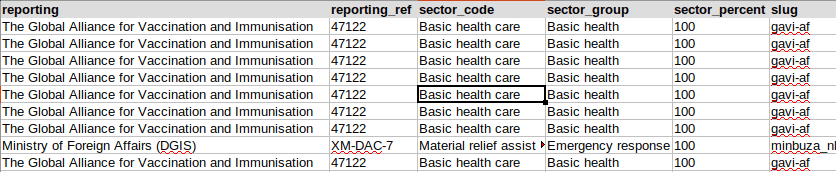 Figure 4. Sector data in csv download
Figure 4. Sector data in csv download
CSV data downloads now include both sectors and sector groups (DAC 5 and 3 Digit codes) as columns.
At present, the downloaded data does not reflect what you see on the map page so we are very keen to devote more time to creating a proper interface to access such data, but this will take some time. As such, it would be good to know if we should prioritise such a thing.
If you would like to see this developed, let us know here.
Display humanitarian in transactions (#501)
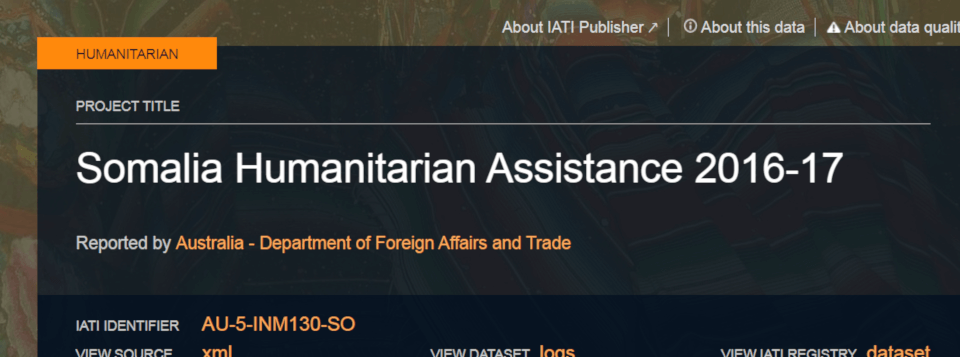 Figure 5. Humanitarian flag displayed on SAVi (Simple Activity Viewer)
Figure 5. Humanitarian flag displayed on SAVi (Simple Activity Viewer)
For activities reported using iati-activity/@humanitarian, ie. the entire activity relates to humanitarian aid, we're displaying a humanitarian flag in the activity viewer.
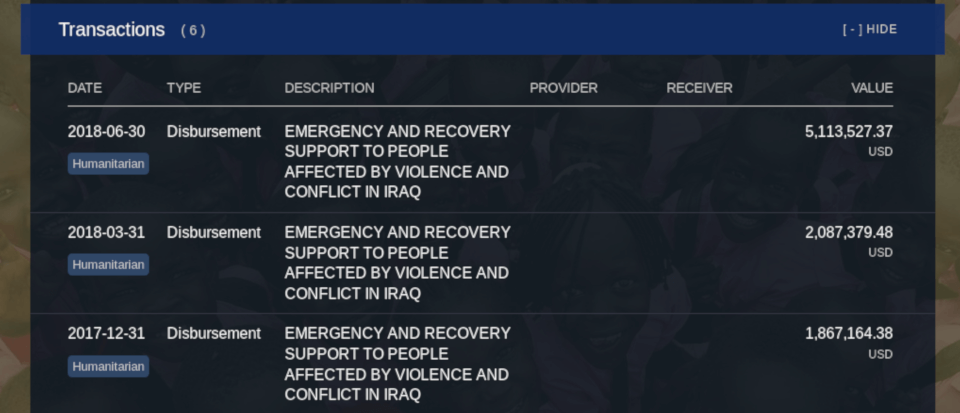 Figure 6. Displaying humanitarian flag at transaction level
Figure 6. Displaying humanitarian flag at transaction level
At transaction level, the flag is displayed within the transaction tables.
According to the standard, reporting @humanitarian at transaction level
does not indicate that the entire activity is related to humanitarian
aid. Therefore, the display here will differ.
Display 'Withdrawn' for withdrawn Sectors in search dropdown (#455)
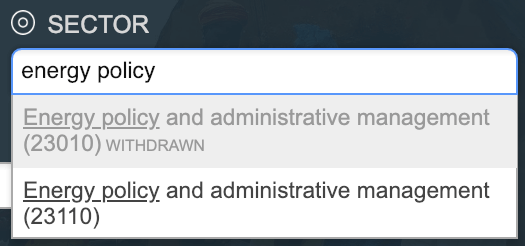
 Figure 7. Withdrawn codes in search dropdown (Image by Andy Lulham) and in sector graph
Figure 7. Withdrawn codes in search dropdown (Image by Andy Lulham) and in sector graph
Withdrawn codes are now styled differently in the search dropdown to make it easier to differentiate them.
Withdrawn sector codes are also displayed accordingly in the new graphs.
Add and display ref attribute (#417)
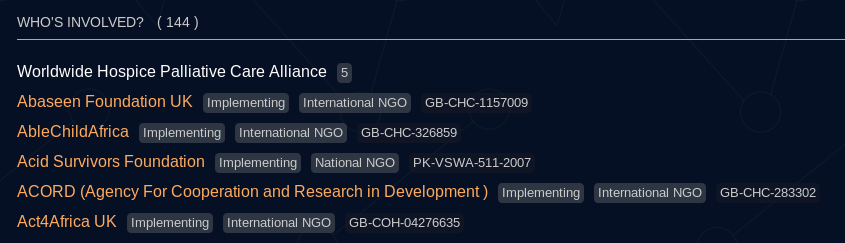 Figure 8. Displaying organisation references
Figure 8. Displaying organisation references
With the addition of displaying the @ref attribute, the participating-org list looks to be getting longer and longer. This is a first step in showing as much data as is published in an activity - we'll be looking at making this section more manageable in the near future.
Display organisation-type for provider and receiver (#475)
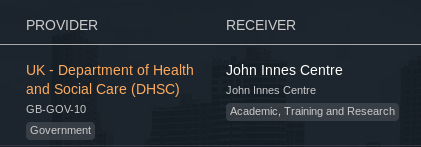 Figure 9. Displaying type and references at transaction level
Figure 9. Displaying type and references at transaction level
Organisation type and references are useful information to see in the
context of an activity. These attributes are now displayed at
transaction and planned disbursement levels when they are reported.
Other additions, updates and fixes
- Add humanitarian-scope and display in SAVi (#473)
- Add and display activity-scope (#497)
- Default graph to all years (#469)
- Update FAQ (#441) We're always looking for translations - can you help?
- Fixed text bug (#499)
Many thanks to those who have continually supported the development of d-portal by using and promoting the site. Special thanks to those who have given us feedback, requested features and reported bugs through Github - with your input, d-portal is continuously improving!
IATI is working on more ways to ensure people can access the data they want through d-portal. Please share any comments or suggestions via GitHub or email support@iatistandard.org. With your help, we can make d-portal better.
