What is it?
d-portal.org helps you explore IATI data by providing a search function and information by country or by organisation on development activities and budgets published to the platform.It is aimed at providing line ministries, parliamentarians and civil society in developing countries with information that can assist with the planning and monitoring of development activities.
d-portal contains current data published to the International Aid Transparency Initiative (IATI) as well as the most recent year's data available in the OECD DAC Creditor Reporting System.
The current platform poses two questions:
1. Where do resources come from?2. Where do they go (by sector and location)?
Recent, current and future data is presented and compared across data sources.
d-portal.org is an open source platform. This means you can use all aspects of the platform to build your own portal using the free source code.
The open source concept relies on sharing resources in the hopes that others will join in and build a better platform together. This includes finding and reporting bugs, contributing new features that you'd like the platform to have or even creating new themes so that others may use it.
Generator widgets for your website
There is a huge amount of interesting information within IATI and significant value in being able to share bite-size pieces of it freely on other websites and blogs. The d-portal generator allows users to select specific information from d-portal and embed it directly into their own website code.
Once you’ve embedded any content it will update automatically (overnight) as organisations’ data is updated in the IATI registry. When users click on the content they will be directed to the relevant page on d-portal so they can investigate further.
The generator is currently accessible at http://www.d-portal.org/ctrack.html?#view=generator
SAVi uses CSS and javascript to display otherwise complex-looking XML in a format that is easier to read and digest.


| Data | Source Name | Source URL |
|---|---|---|
| Currency | International Monetary Fund | http://www.imf.org/external/np/fin/data/rms_five.aspx |
| CRS | Creditor Reporting System | http://stats.oecd.org/Index.aspx?datasetcode=CRS1 |
| IATI | IATI Registry | http://iatiregistry.org/ |
| IATI | IATI Standard | http://iatistandard.org/ |
| Country Flags | Wikipedia Public Domain only images | http://en.wikipedia.org/ |
| Country Backgrounds | Wikipedia Public Domain only images | http://en.wikipedia.org/ |
| Country Backgrounds | Pixabay Public Domain only images | http://pixabay.com/ |
| Country Names | ISO3166 Alpha-2 | http://en.wikipedia.org/wiki/ISO_3166-2 |
| 2 Letter Country Codes | ISO3166 Alpha-2 | http://en.wikipedia.org/wiki/ISO_3166-2 |
| ctrack data | Public Spreadsheet (CSV) | https://github.com/devinit/D-Portal/tree/master/dstore/csv |
| FAQ | French Translation (Updated 29-03-2018) | Provided by IATI Secretariat |
News and updates
This page will contain any updates to information and current features on d-portal over the course of development.
Updates are occasional and usually relate to new features or information available on d-portal.
Start reading at http://www.d-portal.org/news.html
Frequently Asked Questions
d-portal is an expansive site that contains not only the country and organisation based portals but also tools like SAVi, Generator, Dash and Explore - a simple search interface backed by dstore and Q with filtering options to narrow search enquiries. With this comes a growing database of questions about the architecture and functionality of the different parts of the site.
There are 4 sections - General, Technical, information about the Explore search feature and Generator widgets. We currently support both English and French translations. If you would like to provide translations for other languages, we encourage you to get in touch.
FAQ can be found at http://www.d-portal.org/faq.html
Dash - Organisation statistics
Dash is an overview of the data populating d-portal.org with a focus primarily on organisation statistics and the quality of the data reported by them.
By showing you when and where invalid data is reported, Dash will be able to explain the gaps that are reflected on the main site.
Dash is not country specific so you will be able to view all of the organisation statistics available across all countries included in the portal. This is to accommodate the fact that there are multiple organisations that report activities in multiple recipient countries.
Dash is constantly being updated http://d-portal.org/ctrack.html?#view=dash
Explore
Backed by dstore and Q, Explore provides a simple interface for users to filter through the vast IATI database.
We are always seeking feedback on the intuitiveness and usability of Explore. Send us your feedback by adding a new issue through the Github forum or, if you prefer, get in touch via email.
Explore IATI data at http://www.d-portal.org/ctrack.html#view=search
Database Logs and Xpath Stats
Statistics & graphs of the d-portal database generated from nightly imports. This was created to track the increasing number of IATI activities and usage of IATI elements published to d-portal.
Visit the database at https://xriss.github.io/D-Portal-Logs/
Dquery
A read only SQL interface to the full database, dquery provides technical users access to all the IATI data populating d-portal and options to download the data in XML, JSON, HTML and CSV formats.
This new feature is still being tested and updated. Please get in touch if you have any questions or suggestions.
Use the interface at http://www.d-portal.org/dquery
d-portal.org is open source. It is currently being developed and designed so things are constantly changing. Do send us your suggestions, code contributions, bug reports, fixes and issues or contact support@iatistandard.org
Installing d-portal
At the heart of the d-portal project is the aim that anyone anywhere could take the open source code behind d-portal, deploy it for themselves and create a customised d-portal for any country that interests them. This could include adding any other data from Aid Information Management Systems, national budgets and a range of comparable socio-economic indicators.
d-portal is made up of the dstore backend and ctrack interface. To install d-portal, you need to set up a server. How to install a d-portal server

